The time it takes to load a page is so important for your online business. Here’s why:
I’m sure you’ve felt frustrated waiting for a page to load and those seconds felt like an eternity looking at your phone or computer. You’re not the only one. In fact, 53% of mobile site visits leave a page that takes longer than three seconds to load according to Google.
Customer expectations are getting higher and letting people wait will cost you actual money. Since Google measured this in 2017, the average time for a page to fully load on mobile has dropped by seven seconds, however, the average time users have to wait is around 15 seconds. If this is not enough, page speed is a direct ranking factor for organic results on Google.
The experience on desktop is, in general, much faster, but people spend more time browsing on their phones, which means you need to provide a comfortable experience on this device if you expect to convert your traffic into sales.
Speed Measuring Tools
We all know that speed is important, so now is the time to find out how your business (and your competitors) are performing. There are many free online tools where you just need to choose a page on your website to find out how well you do.
Page Speed Insights
This tool is used for SEOs to get a score on a page and to find out what the main problems are when it comes to page speed. Even though a lot of people will just measure the homepage, most speed tools measure a page, not a whole domain. Certainly, many problems are affecting the whole website, so one fix will cause a site-wide impact.
Usually scored for desktop and much higher because this tool tests the common network conditions. As we know, broadband connections are much faster than 3G and 4G. Also, in many cases, desktop websites have more resources than the mobile equivalent but a lot of the same code is requested, even though users can’t see it, making the website heavier without providing a benefit.
Up until 2017, this tool was just used to check some common problems, without actually looking at loading times. However, some new iterations happened since then, the last big update taking place in November 2018, allowing users to measure actual loading times and estimating how many loading seconds can be saved by fixing each one of the red flags.
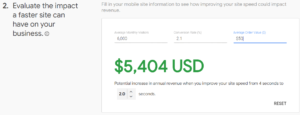
Impact Calculator
If you don’t want to go into the technical aspects of fixing the code of a website to improve speed, but still want some top-level stats, the Test My Site tool is much handier. You just add your page URL (remember, this is scored on a page level) and Google will show how well your page is performing on mobile, compared with the previous month.
After this initial screening, this tool allows you to benchmark your page speed against competitors and to evaluate the impact a faster website (here looking at the whole website) could have on your conversions. To use the calculator, you need to type your average number of visitors per month, conversion rate and the average order value, which can be found on your Google Analytics account. With all these stats, you can predict the revenue impact of these improvements. Don’t forget, of course, to set up your Google Analytics Goals.
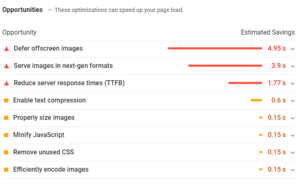
Easy fixes
Fixing the issues that are slowing down your website can be daunting, but there are easy places to start. Images are a big enemy of page speed simply because a lot of users tend to upload huge files on their pages without considering the SEO impact.
Even a picture taken from your phone might have a few megabytes because it’s taken in high quality, so it potentially takes some time to load on a page. When you’re looking at a medium or small screen, there’s no need to upload such high-resolution images – nobody will notice the difference. The first step then is to upload smaller images. You can also use plugins such as Imagify, WP Smuch for WordPress websites, or install the PageSpeed Mod on your website, fixing the problem across the website in one go.
Plugins can also be your enemy sometimes. On one hand, they provide you with a quick solution to fix something on a website (let’s say you want to have social share buttons or add a Google Analytics code), but on the other side they can slow down your website.
What’s worse, in many cases, visitors are not using the function of a plugin anymore but the code is still being loaded, adding another 0.5 seconds here and there. All those extra 0.5 seconds add up, resulting in a slow experience overall.
Conclusions
At this point, you know that speed is very important and shouldn’t be neglected. Slow websites make customers frustrated and pushes them away from you. Page speed is an ongoing activity and requires frequent monitoring, as changes are continuously made on websites by many stakeholders, so you must constantly take care of the experience your (potential) customers will have.






